General Info:
You can Chromecast to your TV using the AMC+ website, and the AMC+ apps for iOS and Android.
To connect your Chromecast to your AMC+ account, make sure you have connected your Chromecast to your TV and Wi-Fi network, then follow the steps below. Your mobile device or computer must be connected to the same Wi-Fi network as your Chromecast. For information or assistance in connecting your Chromecast to your TV and/or Wi-Fi network, see support.google.com/chromecast.
Chromecast from your iOS or Android device:
Find content on the AMC+ app
Start playing
Pause
Tap the cast icon in the video player window
Select the desired device to cast to
Basic Troubleshooting:
Please refer to this helpful article on Chromecast's Help page for further troubleshooting across all devices.
If you are experiencing trouble with the AMC+ app itself, reach out below for assistance.